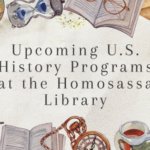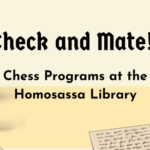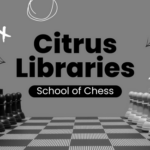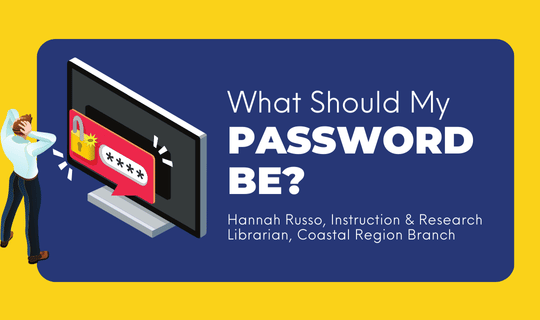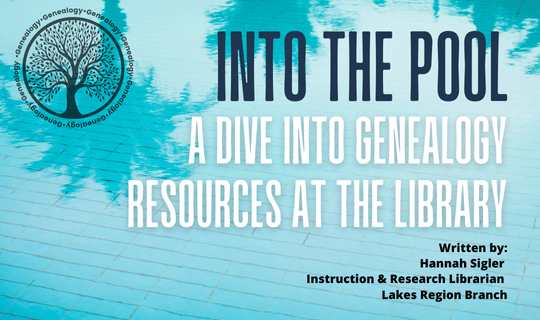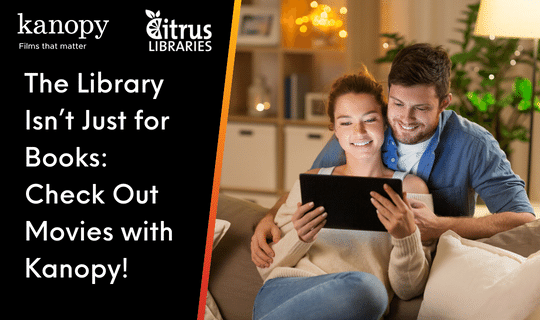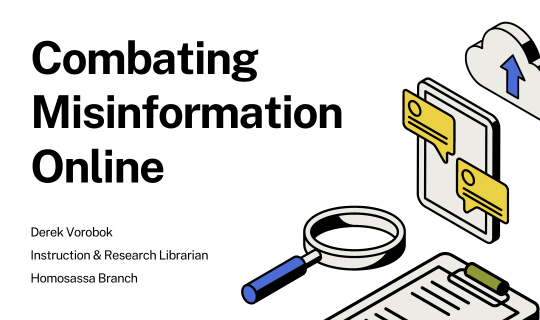How to be Vigilant and Protect Yourself Against Online Scams
Scams are prevalent and difficult to prosecute; consequently, scams are not going away anytime soon. Scams are increasing in quantity, diversifying and becoming much more strategic and deceptive. Despite this fact, scams are recognizable by certain red flags they raise, and hopefully this article will help you spot these warning signs before you become a victim.
Scammers will frequently attempt to bait you through email, and one of these methods is a phishing email. Phishing is a type of scam in which an email pretends to be from a bank or another trusted source with the intention of deceiving you into handing over your personal information. Scammers will use this information to withdraw money from your bank account or steal your identity. As frightening as this may sound, with the proper knowledge and vigilance, you will spot red flags to warn you from following the scammer’s prompts. Red flags that indicate that a message is a phishing email are:
- Crisis language that creates a sense of urgency.
- Time the email was sent. If the email was sent outside of normal business hours, it may be an illegitimate email.
- Inexplicable and odd misspellings, word usage errors and grammatical errors. A professional organization will take time to proofread its correspondence, unlike a scammer.
- If the email is directing you to click a specific URL or link. Just because the link appears legitimate does not mean that it is. Malicious links could direct you to a fake website created by a scammer to steal your information, or give the scammer access to your device so that he/she can plant malware into your device.
- Check the legitimacy of a link before you click it by targeting it, or hovering over it, with your mouse. Compare the text which appears near the bottom left of your screen with the hyperlink. If there are mismatches and discrepancies between the two, then the link is fake.
When in doubt about the legitimacy of an email, rather than interact with any links in the email, exit and log into your account through the website or app. Chances are high that you will discover the email was a fraud.
Another method that bad guys will use is to send you an email with an attachment. The attachment appears to be a legitimate file, such as a document or photo, but it is in fact malware, and as soon as you download it, you have downloaded malware onto your device. To counter this method from cybercriminals, never download an attachment that you weren’t expecting. Other helpful tips to remember are:
- Keep your antivirus software up to date
- Keep your computer’s firewall enabled
- Scan attachments before downloading
- Double-check the file extension. Does the extension match what the file claims to be?
Sweepstake scams are another prevalent method utilized by scammers to steal your information. Oftentimes these scams attempt to steal information directly from you rather than infecting your device with malware. To differentiate between a legitimate sweepstakes reward and a scam, consider the following:
- A legitimate sweepstakes will never cost you upfront. While there are usually taxes associated with big wins, they are paid directly to the IRS along with your regular tax return. The same with hotel taxes or port charges which will be paid directly to the hotel or cruise, not to a third party.
- Check the e-mail address. Legitimate sweepstakes do not use a free e-mail service to contact winners. If the return email address is from a Yahoo, AOL, Gmail, Hotmail (Outlook) or live.com account, then it is not to be trusted.
- If you never entered the contest, then you did not win. If you enter contests regularly and you are unsure, contact the company directly.
To be blunt, pop-ups are evil. They are annoying, distracting and oftentimes fraudulent. Pop-ups promise enticing things that are oftentimes a scam. Be wary of these; it is highly advisable to avoid clicking on these, for they are clickbait. Be sure to enable your internet browser’s pop-up blocker to protect yourself against these intrusive methods.
Malicious links cleverly disguised as security warnings are another popular method utilized by cybercriminals. These official-looking warnings tell you that your computer has a virus and it claims you need to urgently click a link or download a program to fix it. These pop-up warnings use urgent action needed language to manipulate you and scare you into clicking the link, but instead of correcting the alleged problem, the link leads to malware. This tactic is called scareware, and it is always a scam. When you encounter this pop-up, simply ignore it and close it. Do not interact with the links it provides and especially do not download anything that it directs you to download. These virus warnings that show up through your internet browser are fraudulent and are ploys to trick you into downloading malware onto your device.
At this point you may be exasperated with the quantity of scams and methods employed by scammers. The good news is that online scams are detectable. Knowledge is power, and in this particular case, the knowledge of how to spot an online scam will empower you to avoid falling victim to a scammer. Precaution and vigilance when online will greatly protect you. Question links before you click on them, and never divulge your personal information to a source that has not been proven legitimate.
For more information, visit your local branch of the Citrus County Library System and ask about our free technology classes. Classes are held throughout the county on a wide range of topics and subjects including Online Safety and Privacy. For additional information about programming, please call your local library branch, go to the library’s website, citruslibraries.org, or follow @CitrusLibraries on Facebook and Instagram.