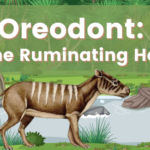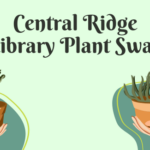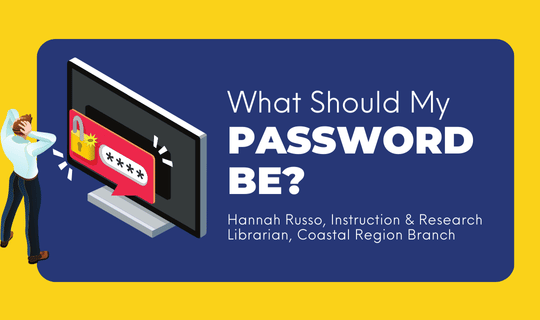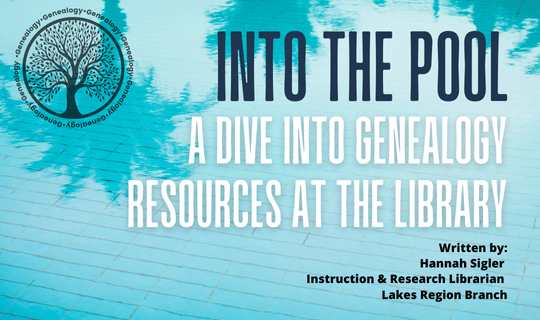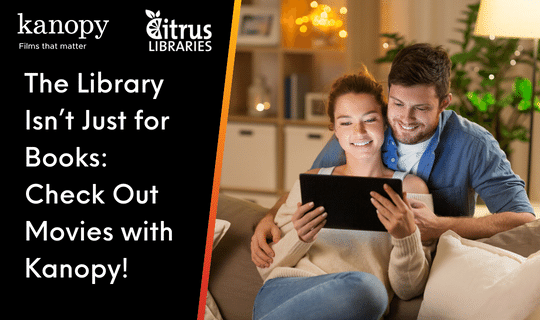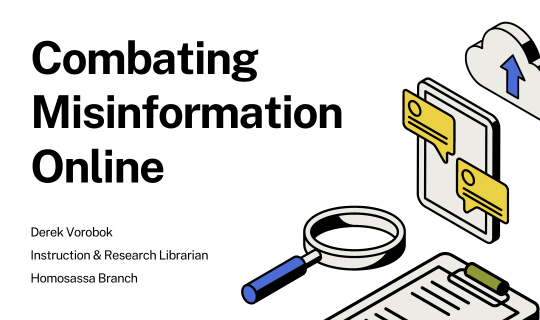Golfing Gadgets
I think we can all admit that one of Citrus County’s favorite past times is a good round of Sunday golf. However, golf probably isn’t the first thing that comes to mind when you think of the wide world of gadgetry. But for those of you looking to level up your game, a nifty gadget might just be the edge that you need to win those bragging rights amongst friends.
One of the essential gadgets is going to be a rangefinder. Basically, a rangefinder will let you know the distance between you and a chosen point of the course. Simply point the sensor of the device at the spot you’d like to aim for. Some of these rangefinders have a viewing area that you can look through, while others will have a digital screen providing the distance. Depending on the brand, these can come integrated with everything from a GPS tracker, Bluetooth speaker, or magnet that attaches to your golf cart. Rangefinders can help eliminate some of the guesswork when choosing just the right club.
Now that you have a better idea of what club to choose with the rangefinder, how about practicing that swing? There are quite a few pieces of technology that can help analyse and improve your golf swing, both on the course and at home. For those practicing at home, there are virtual golf simulators. These often come with instructions for downloading an app and a wireless “club” that will read and upload the statistics of your swing. Not only are these great for self-improvement, but if the weather is uncooperative, you can still get in 9 holes at a virtual golf course.
However, if virtual reality isn’t your thing, there are plenty of other options for swing analysis. One option is to attach a sensor to the end of the club itself. This sends the data to an associated app where you can track your stats and get additional tips. Some golfers might not like the bit of added weight from an attached sensor, and that’s ok! There are also sensors similar in form of a smartwatch that can simply be worn on your wrist. Make sure you’re familiar with the Bluetooth process on your phone before you get started. A final option for tracking your swing is called a golf launch monitor. These are small devices that will also synch with a smart device app, but are set up behind or to the side of your tee position. The monitor will record your swing and upload the data. Depending on the make and model, both the watches and launch monitors can vary in the stats that they track and price. So be sure to do your research!
Even if you’re not into all the additional gadgets that you can put into your golf bag, there’s still something to be said for exploring the range of golf apps available to your smart phone or tablet. These can range in price and features, and be as simple or intricate as you like. For those who want to book tee times, there is GolfNow. This helps you book with over 9000 different courses right in the app. For those who travel, this can help you find the best and nearest golf courses. If you want to connect with thousands of other golfers and see where you stand, there’s Fairgame. This lets you upload your game statistics and engage with others to collaborate and compete. Maybe you don’t want any of those things at all, but you just don’t want to mess with a paper and pencil scorecard. If this seems like you, Hole19 is a free app that comes with a digital score card and other free features.
Just as with buying any piece of technology, it’s always a good idea to make a list of what your needs are and what you can afford. Then, make a list of products to see what suits your needs before making that final purchase. Your golf game will thank you!
For further information visit your local branch of the Citrus County Library System and ask about our collection items on golf and gadgetry. Classes are held throughout the county on a wide range of topics and subjects including various smart devices and special presenters for golf instruction. For additional information about programming please call your local library branch, go to the library’s website, citruslibraries.org, or follow Citrus Libraries on Facebook and Instagram at @CitrusLibraries.