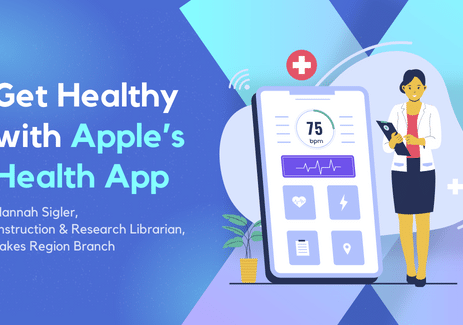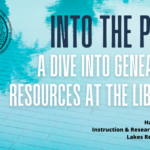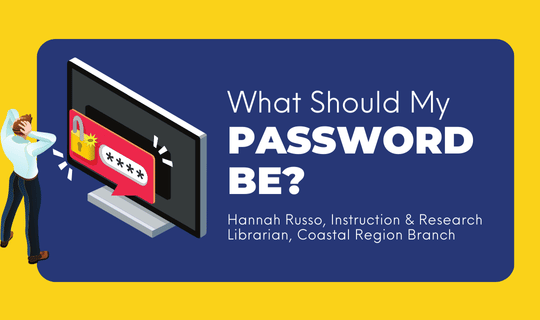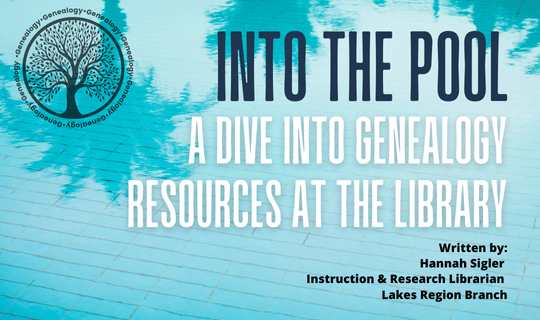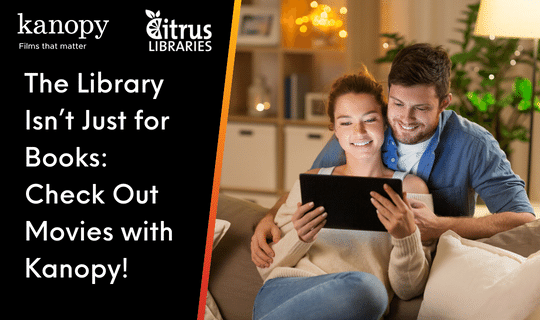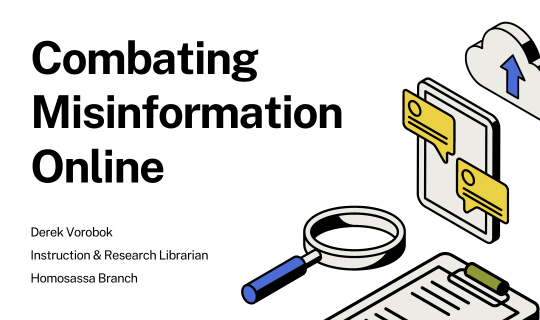Get Healthy with Apple’s Health App
It’s wild to think that most of us carry, in the form of our smartphone, a computer more powerful than the ones that got us to the moon. Our cell phones go everywhere with us, so why shouldn’t we take advantage of that?
One of the unsung heroes of the iPhone is the Health app, released with the iOs 8 update back in 2014. For simplicity’s sake, this article will focus on the Apple-specific Health app; for the Android user there is Google Fit that comes pre-installed on many Android devices. These applications are similar in many ways and contain many of the same features. Many of these features can be utilized to their fullest by combining the use of the app with a smartwatch that you can wear day-to-day.
Benefits of a Health App
You might be thinking, why would I even need a health app? One of the biggest benefits of Apple’s Health app is the ability to add a medical ID to your phone that can be accessed without your phone’s passcode; this can help EMTs and paramedics know your health needs in the case of an emergency situation where you may not be able to respond. You can add current medications, allergies, or pre-existing conditions that could affect your care, as well as general information such as blood type or emergency contacts. The information contained in your medical ID could be lifesaving.
Tracking Activity and Exercise
Of course, it’s not all emergency sirens and just-in-case scenarios; the Health app can track your activity levels over time—how many steps do you take per day? How many minutes on average are you exercising? How often do you stand up and shake off the stiffness of the day? Combined with the use of a smart watch, the Health app can make your activity readings even more accurate, measuring your heartrate to estimate calories burned or measure the length of your stride by the movement of your arm. At any point you can check the app to see where you are for your daily goals, and over time you’ll be able to see trends in your activity and overall physical health.
Track Heart Health
Within the heart monitoring section of the app, you can also track your blood pressure and set up monitoring for any irregular heart rhythms, as well as request to be notified for abnormally high or low heartrates. These notifications are personalized to the user and will go off when your heartrate is ten beats above or below the selected threshold. Certain data sets, such as blood pressure, will need to be input manually by the user, but is a great way to track that data over time and stay on top of your long-term health goals.
Track Environmental Sound Levels
The Health app can also monitor the sound levels of your environment, as well as the long-term volume of your headphone use. Overexposure to high decibels can lead to permanent hearing loss over time, and while most of us only experience these loud noises in short bursts—walking by a construction site, for example, or a fire alarm going off—those alerts can allow you to see trends over the long term.
Watch Where you Walk
One lesser-known feature of the Health app is mobility tracking; this measures walking symmetry, the evenness of your steps, and your overall step length and speed. This is best accomplished by carrying your iPhone in your pocket, close to your leg. By carrying your device close to the body, it measures the movements and symmetry of your steps, and can help to predict potential fall risk in older adults. The accuracy of these measurements varies depending on the user and are widely debated; any questions regarding these results should always be discussed with a medical professional before making any changes to your current care routine.
All in all, while it can be said that most of us don’t necessarily need the use of a health-based app and likely none of us need everything that one might offer, there are a lot of features that we could use to make our lives easier, healthier, and potentially longer.
Learn More
For more information on tech topics, each branch of the Citrus County Library System offers technology classes to suit a range of needs and skill levels, and for more specific inquiries, consider scheduling a tech appointment with your closest librarian! Library programming and services are free and available to everyone; for additional information about programming please call your local branch or follow @CitrusLibraries on Facebook or Instagram. Additional information can also be found by visiting our website at citruslibraries.org.