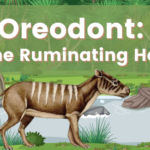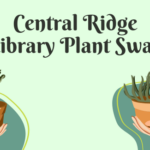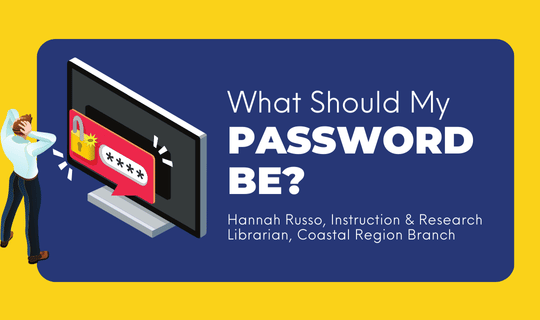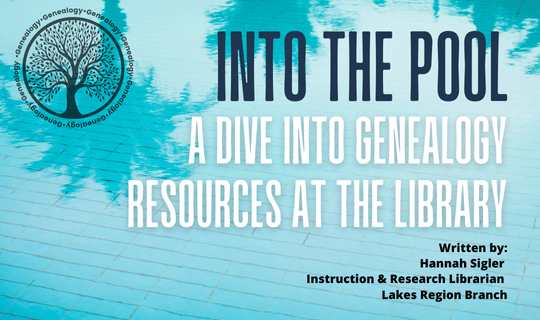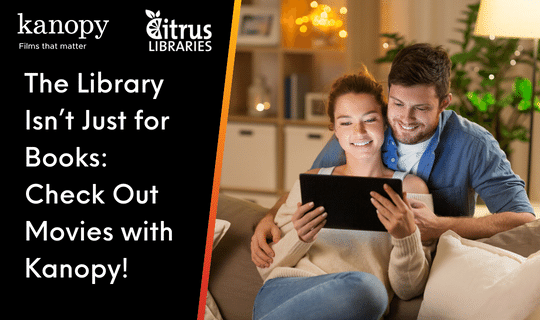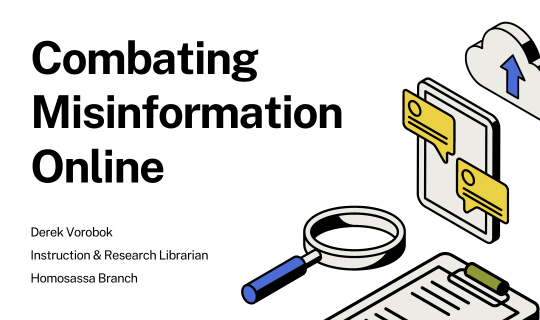Electronic Lingo: What does it mean?
In the world of electronics there are a ton of different devices you can buy. As if making that decision isn’t hard enough, retailers then throw in words like “refurbished”, “pre-owned” and “open box”. Are any one of these better or worse than the other? Hopefully this article will help make it a little clearer.
The one that is most self-explanatory is the “new” category. These are items like phones, laptops, smart watches, and desktops that are 100% fresh from the factory. There shouldn’t be any scratches or issues with software. Basically, the picture on the box should be exactly what you get. What you need to keep in mind is that new devices will often cost the most.
Another common term is “refurbished”. These are items that were bought new, but were returned when there was some kind of problem. This may be that the screen or a software did not work properly. When the item was returned, the previous buyer more than likely traded it in for another or got their money back. This item is then returned to a “like-new” state by a specialist at the store, fixing the known issues, and tested for functionality. You may need to look closely at the item description to see what was replaced and if it is the original accessory or comparable replacement.
“Open Box” is another type of device that should have little to no issues. Often times all the previous buyer has done is simply open the box. They may not have liked the color, had the wrong specifications, or the item was the wrong size. It may have even been the display item that was used in the store. If you don’t have the money for a new item, but don’t trust a refurbished one, this may be the middle ground you’re looking for.
“Pre-owned” can be where buying a device gets tricky. These are items that were owned anywhere from a couple days to months or even years ago. Often, they were traded for store credit or a cash amount towards something else. These devices are tested and returned to factory specifications as much as possible. However, this does not guarantee that all original parts and accessories will be included in your purchase and they are usually on the older side. Pre-owned items will usually not be in the original packaging, so there won’t be a list of specifications as there would be on a new item. However, pre-owned items will often be the cheapest available.
Depending on the store you’re looking to buy from, any of these items may come with either a manufacturer or store warranty. Always be sure to ask and note how long the warranty lasts if possible and what it covers. If your item needs any work you’ll want to be sure and take it back during that period and know what can be repaired. Some major retailers can also offer protection and technical assistance services that will assist over the phone, in store, or in person. Deciding what device to buy can be difficult, but knowing what these terms mean will help you weigh the pros and cons of each as you go.
For further information visit your local branch of the Citrus County Library System and ask about our free technology classes. Classes are held throughout the county on a wide range of topics and subjects including Getting Started with Computers. For additional information about programming please call your local library branch, go to the library’s website, citruslibraries.org, or follow Citrus Libraries on Facebook and Instagram at @CitrusLibraries.