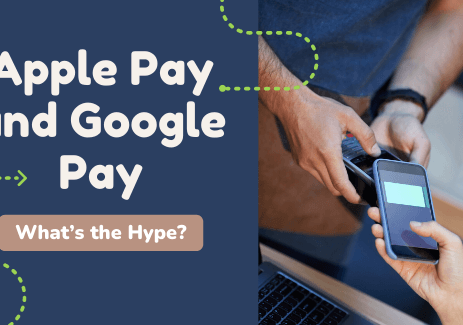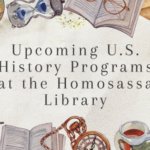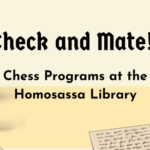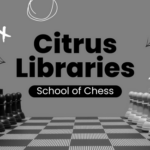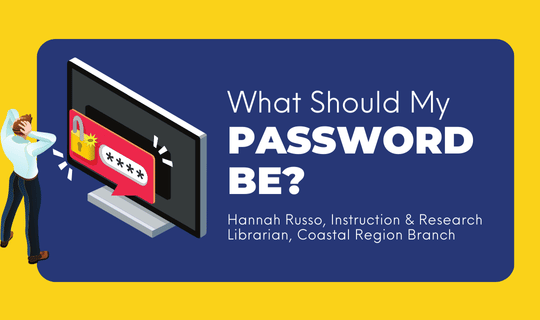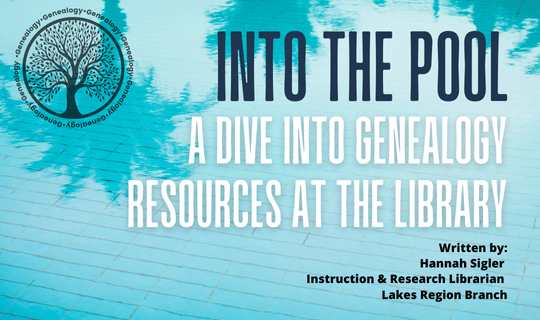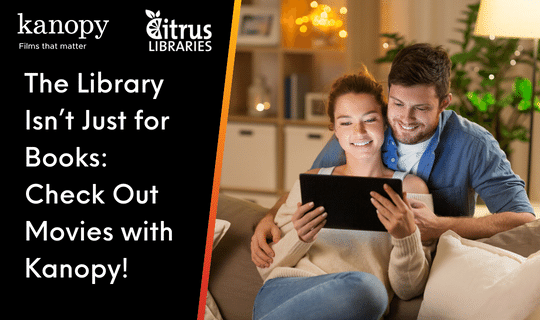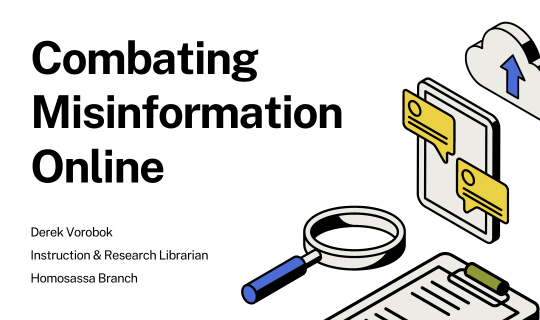Apple Pay and Google Pay: What’s the Hype?
Chances are great that you have at least heard of the relatively new payment methods of Apple Pay and Google Pay. Its operation may seem almost like science fiction, but do not be intimidated. These card-less payment methods are not only convenient, quick, and ubiquitously accepted, but they are also more secure and private.
How do these payments work if a card isn’t used? Apple Pay and Google Pay use NFC (Near Field Communication) technology. This tech sounds complicated, but in reality, it is relatively simple. NFC has evolved from Radio Frequency Identification (RFID) technology, and NFC operates as one part of a wireless link. Once it is activated by another chip, small amounts of data are interchanged between the two devices when held only a few centimeters from one another. Perhaps you have witnessed someone hold his/her smartphone right over a checkout kiosk at the grocery store. This is a transaction utilizing NFC technology, and is why the device – in this case a smartphone – is held in close proximity to the checkout kiosk.
Is NFC technology secure? It is always a sage idea to inquire as to the security of technology, particularly when it concerns such sensitive details as your financial information. To offer a concise answer to this question, yes, it is secure. NFC chips in your cards or smartphone cannot be skimmed unless they are within mere centimeters of a potential thief. The chances of a nefarious individual within centimeters of your device while it’s utilizing NFC technology during a transaction are slight. However, be advised of scams, which are on the rise that target these payment methods. There are always scams and cybercriminals attempting to steal important details for their gain. These scams can be phishing emails/texts, robocalls, elaborate pretenses targeting a vulnerable audience (i.e. Social Security scams, sweepstakes scams, posing as family members who require immediate financial bailout or assistance), and apps which appear legitimate, but are in fact malware. Always be judicious as to what apps you download to your device, for there are illegitimate apps which pose as NFC apps, but they are a scam.
Now that the foundation for NFC technology has been set, we shall now delve into the concepts and methods of Apple Pay and Google Pay. These two services have several similarities, but do have some differences to consider.
Apple Pay is Apple’s service of a secure, convenient, quick, and private cardless payment method. To use Apple Pay, you enter your card information in the Wallet app already preloaded on your Apple device. Once you have completed this process, the card(s) that you entered are ready for use with Apple Pay. You can find comfort in the fact that your card information is encrypted in the Wallet app. This means that you can search through the Wallet app, but you will not be able to locate the actual card information.
Apple Pay is accepted by 85 percent of stores and websites, and the number of stores accepting Apple Pay is burgeoning in quantity. Are you worried that your card information is shared when you utilize Apple Pay? The privacy of Apple Pay will hopefully alleviate your fears. When you make a purchase, Apple Pay uses a device-specific number and a unique code rather than your card information. Therefore, your card information is never stored on your device or on Apple’s servers. This eliminates any chance of your card information being hacked because it simply isn’t on your device. You may also find comfort in the fact that Apple Pay does not keep transaction information that can be tied back to you. Not to mention, when you go to use Apple Pay, it requires an authentication method, and this can be a face ID, touch ID or passcode. This authentication will depend on which iOs system you are using, and what settings you have implemented.
Google Pay utilizes the same NFC method, and the transaction is executed in the same manner. As with Apple Pay, you can send money to family or friends, although the method of doing so differs from Apple devices. You can send money using Gmail – even to a non-Google email address! Another similarity between the two is that in the event that your device is stolen or lost, you can use the Find My Device feature to lock or erase that device. You can use Google Pay for in-store or online purchases, for it is just as widely accepted as Apple Pay. Stores and websites which accept Apple or Google Pay will display signs indicating such. Look for the appropriate symbols at the checkout area to ensure that you can use Apple or Google Pay.
One difference between these payment methods is that Google discloses to websites and apps if you have Google Pay, so that they can offer this as a payment option. However, if you are disinclined to allow this information to be shared with third parties, you can disable this feature in Google Pay’s privacy settings. What you cannot disable is the ability for Google to collect data from your Google Pay transactions. Although this sounds concerning, all payment information is encrypted and stored on Google’s own servers, so hacking this information is a monumental task.
The intent of this article is not to promote one service above the other, but rather, to enlighten you as to the payment options now so readily available. Rest assured that Apple Pay and Google Pay are quick, convenient, and secure payment methods, and because they are so widely accepted, they are both a viable option. Now that you have a better idea of how Apple Pay and Google Pay operate, if you decide to delve into this realm of possibilities, happy shopping!
For further information on current services, visit your local branch of the Citrus County Library System and ask about our free technology classes. Classes are held throughout the county on a wide range of topics including Getting Started with Computers and Getting Started with Libby. Additional classes and resources can be found by visiting www.citruslibraries.org/classes/technology-education or you can get more information by calling your local branch.